Introduction
QR codes, or Quick Response codes, are a type of matrix barcode that can store a significant amount of data. These codes, which can be scanned using a smartphone or a QR code reader, have revolutionized the way we access and share information. In the education system, QR codes offer a myriad of benefits and applications, enhancing both teaching and learning experiences. This article explores the advantages of QR codes and their various uses in education, providing insights on how to effectively implement them. For educators looking to generate multiple QR codes efficiently, Bulk QR Code Generator is an ideal tool for large-scale educational applications.
Advantages of QR Codes
-
Easy Access to Information
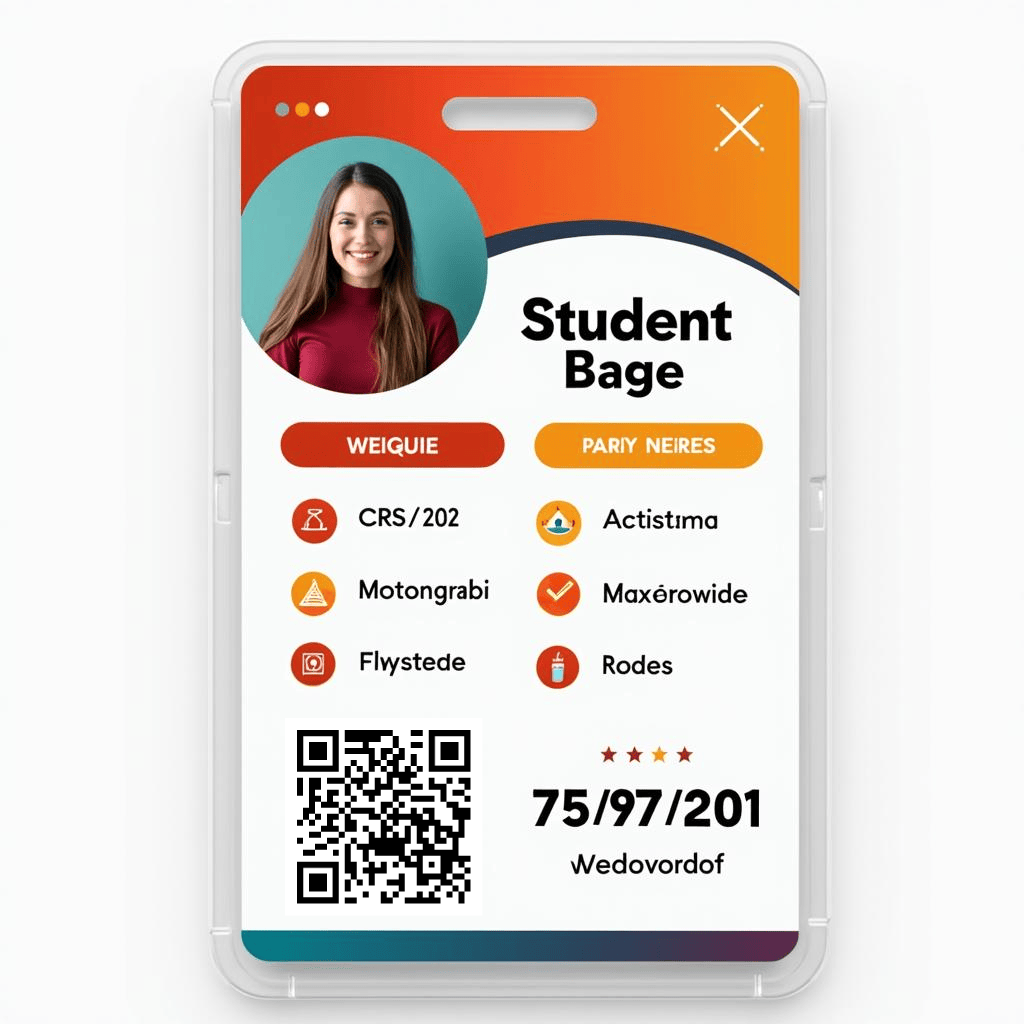
QR codes provide a quick and easy way to access information. By simply scanning the code with a smartphone, students and educators can instantly access websites, documents, videos, and other digital content.
-
Cost-Effective and Eco-Friendly
Using QR codes reduces the need for printed materials, which is both cost-effective and environmentally friendly. Schools can save on printing costs while also contributing to sustainability efforts.
-
Engagement and Interaction
QR codes can make learning more interactive and engaging. They can be used to link to quizzes, surveys, or interactive learning modules, making the learning process more dynamic.
-
Versatility
QR codes are incredibly versatile and can be used in various ways within the education system. From linking to course materials to providing additional resources, their applications are virtually limitless.
-
Enhanced Communication
QR codes can streamline communication between teachers, students, and parents. Important announcements, schedules, and updates can be shared quickly and efficiently.
Applications of QR Codes in Education
-
Course Schedules
QR codes can be used to share course schedules with students. By scanning the code, students can download the schedule to their devices, ensuring they always have the latest version.
-
Event Invitations
For school events such as open houses, sports days, or graduation ceremonies, QR codes can be used on invitations to provide detailed information, RSVP options, and directions.
-
Course Descriptions
Teachers can include QR codes in course catalogs or syllabi that link to detailed course descriptions, prerequisites, and enrollment options.
-
Personal Introductions
Educators and students can use QR codes to share personal introductions. These codes can link to video introductions, personal statements, or online profiles, fostering better connections.
-
Resumes
Students can include QR codes on their resumes to link to their online portfolios, LinkedIn profiles, or personal websites. This provides potential employers with easy access to additional information and examples of their work.
-
Multimedia Textbooks
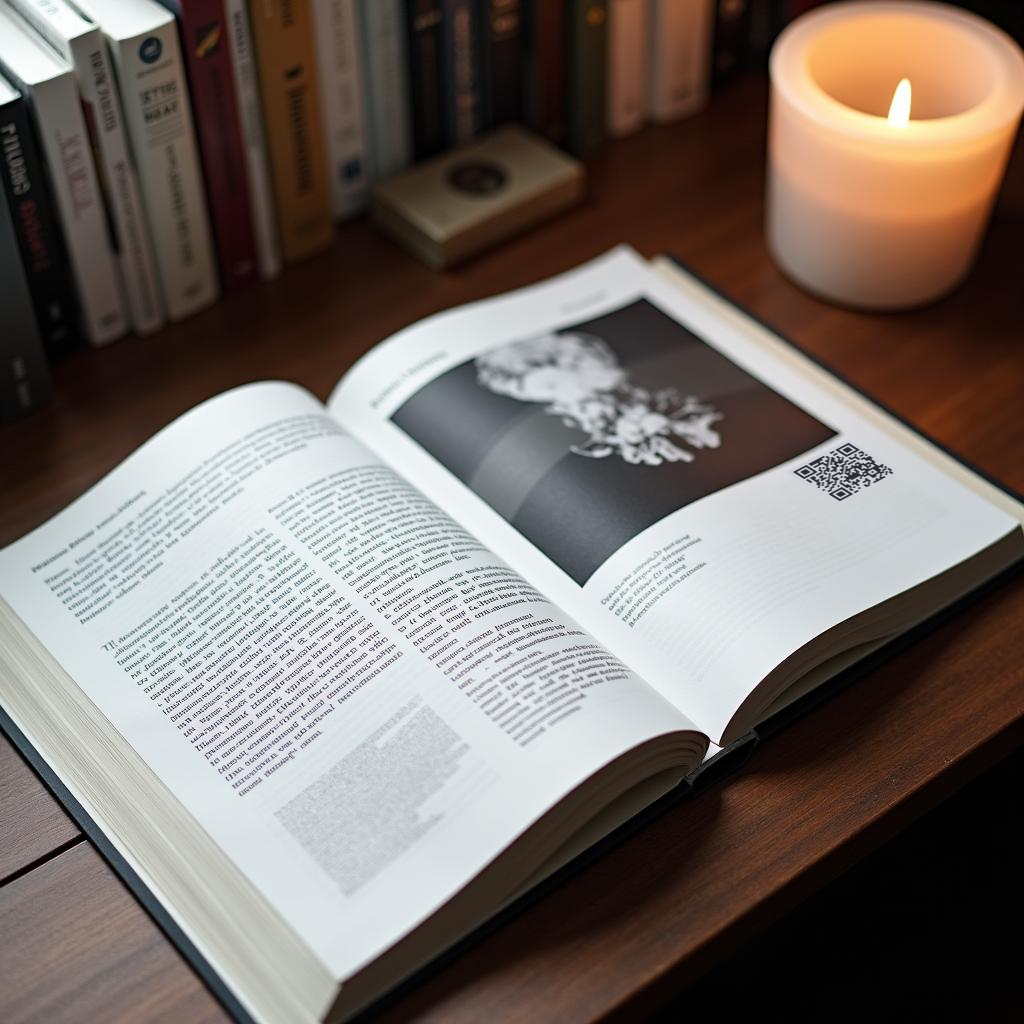
QR codes in textbooks can link to supplementary audio or video content, providing students with a richer learning experience. This is especially useful for subjects like languages, where pronunciation and listening skills are important.
-
Answer Keys and Explanations
Teachers can include QR codes on tests and assignments that link to answer keys or detailed explanations. This allows students to review their work and understand their mistakes.
-
Library Resources
QR codes can link to online catalogs or e-books, making it easier for students to access library resources.
-
Homework Assignments
QR codes can be used to distribute homework assignments and related resources.
-
Virtual Tours
Schools can create virtual tours using QR codes, providing prospective students and parents with a detailed view of the campus.
-
Bulletin Boards
QR codes on bulletin boards can link to more information about events, announcements, or clubs.
How to Use QR Codes in Education
-
Creating QR Codes
There are many online tools available for creating QR codes, For educators looking to generate multiple QR codes efficiently, Batch QR Code Generator is an invaluable tool. This online platform allows you to create thousands of QR codes simultaneously without any cost, making it ideal for large-scale educational applications.
-
Scanning QR Codes
To scan QR codes, students and educators need a smartphone with a camera and a QR code scanning app. Many modern smartphones have built-in QR code scanning capabilities.
-
Implementing QR Codes in Class
Teachers can integrate QR codes into their lesson plans by placing them on handouts, slides, or classroom walls. Students can scan these codes to access additional resources, complete assignments, or participate in interactive activities.
-
Sharing QR Codes
QR codes can be shared digitally via email, learning management systems (LMS), or school websites. They can also be printed on posters, flyers, or other materials for easy access. For large-scale distribution, educators can use Batch QR Creator to create and customize multiple QR codes at once, saving time and effort.
FAQs
-
What are the main advantages of using QR codes in education?
The main advantages include easy access to information, cost-effectiveness, increased engagement, versatility, and enhanced communication.
-
How can students use QR codes on their resumes?
Students can include QR codes that link to their online portfolios, LinkedIn profiles, or personal websites, providing potential employers with additional information.
-
How do QR codes enhance learning materials?
QR codes can link to supplementary audio or video content, making learning more interactive and engaging.
-
Can QR codes help with communication between teachers and parents?
Yes, QR codes can be used to share important announcements, schedules, and updates quickly and efficiently.
-
Are QR codes environmentally friendly?
Yes, using QR codes reduces the need for printed materials, contributing to sustainability efforts.
-
How can teachers create and use QR codes in the classroom?
Teachers can use online tools to create QR codes and integrate them into lesson plans by placing them on handouts, slides, or classroom walls for students to scan. For creating multiple QR codes efficiently, Multi QR Creator offers a user-friendly platform that allows importing data from Excel spreadsheets or CSV files.
Conclusion
QR codes have the potential to significantly enhance the education system by providing easy access to information, reducing costs, and making learning more interactive. Their versatility allows for a wide range of applications, from sharing course schedules to providing multimedia learning materials. By effectively implementing QR codes, educators can create a more engaging and efficient learning environment. Tools like Bulk QR Code Generator make it easier than ever to incorporate QR codes into various educational materials and activities, opening up new possibilities for interactive learning.
It enable you to import data from Excel spreadsheets, CSV files, or plain text, making it convenient to generate QR Codes in bulk, customize colors, sizes, and other settings, download your batch as a zip file.
Do you have an idea for making Bulk QRCode Generator better? We'd love to hear about it!
[email protected]
- What You Need to Know About QR Code: A Beginner's Overview
- Ten Reasons to Integrate QR Code into Your Marketing
- QR Code Campaign Tips: How to Enhance Your Marketing Strategy
- How to Use QR Code for Personal Efficiency
- How to Use QR Code in Holiday Celebrations
- QR Code in Schools: Innovative Uses and Benefits
- QR Code for Nonprofits: Easy Ways to Boost Donations and Engagement
©2026 BulkQRCodeGenerator. All rights Reserved.