Content:
Bulk QR Code Generator Guide
Welcome to the Bulk QR Code Generator! This free online tool allows you to generate multiple QR codes simultaneously, making your tasks quicker and more efficient. Here's how you can get started:
Step-by-Step Instructions
1. Prepare Your Data
-
Enter each QR code's content on a new line. This can include text, URLs, or any other supported single-line QR code content https://en.wikipedia.org/wiki/QR_code.
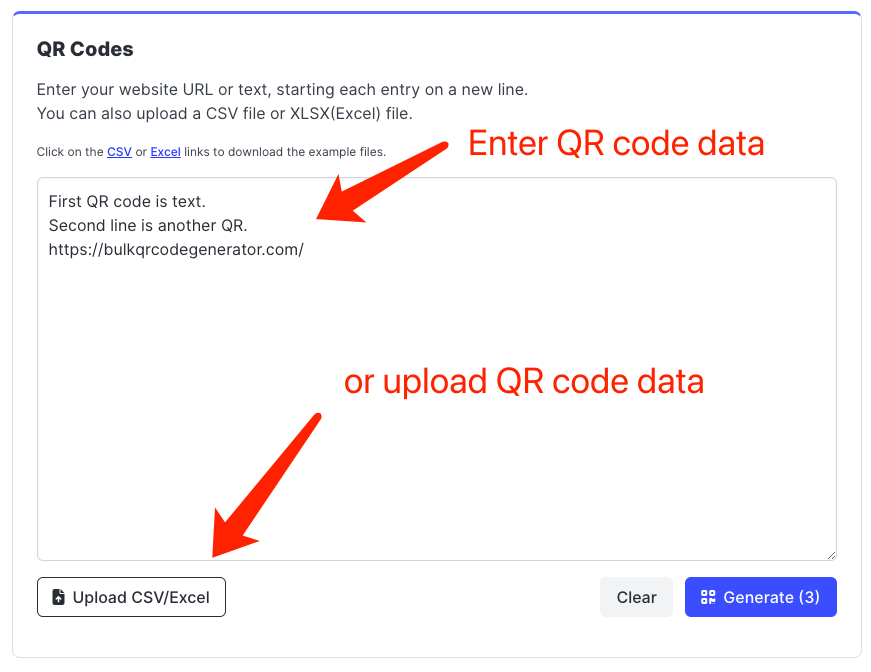
- Blank lines will be ignored.
-
You can also upload data directly from Excel, or CSV files.
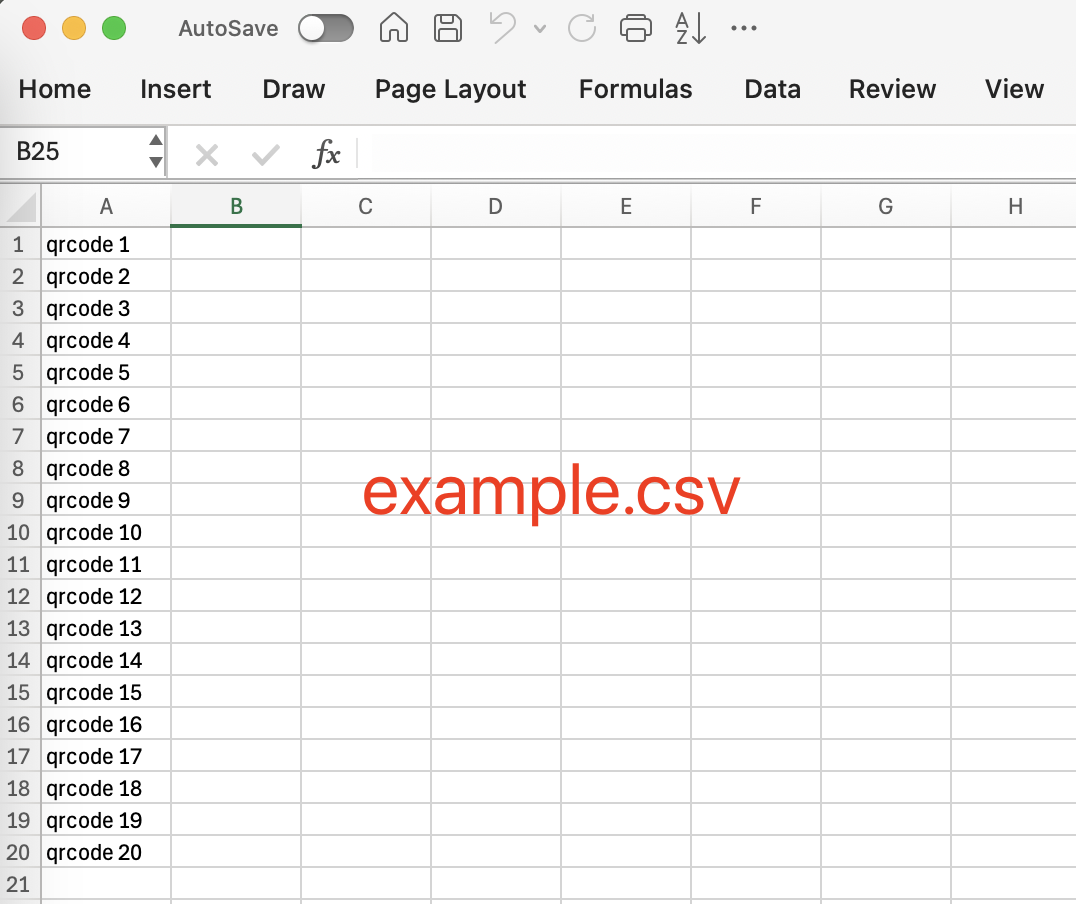
2. Customize Your QR Codes
-
You can adjust colors, and sizes, image format, and add a custom logo for the
background or put it in the center of the QR Code.
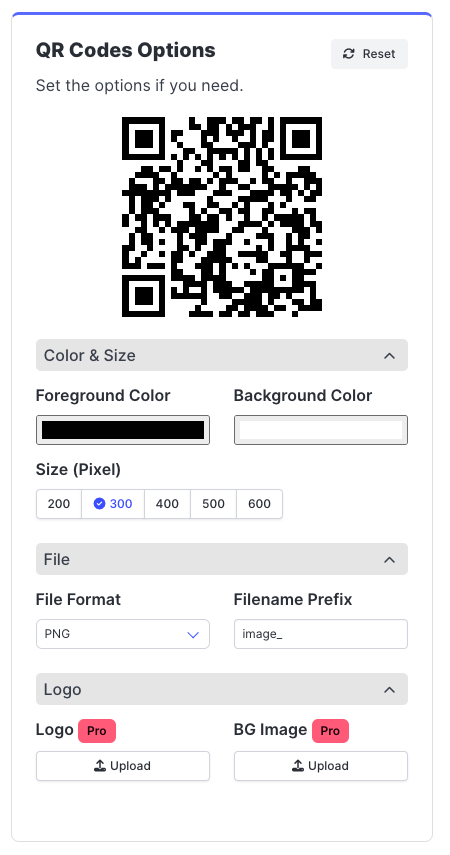
3. Generate Your QR Codes
-
Click the "Generate" button to create your QR codes.
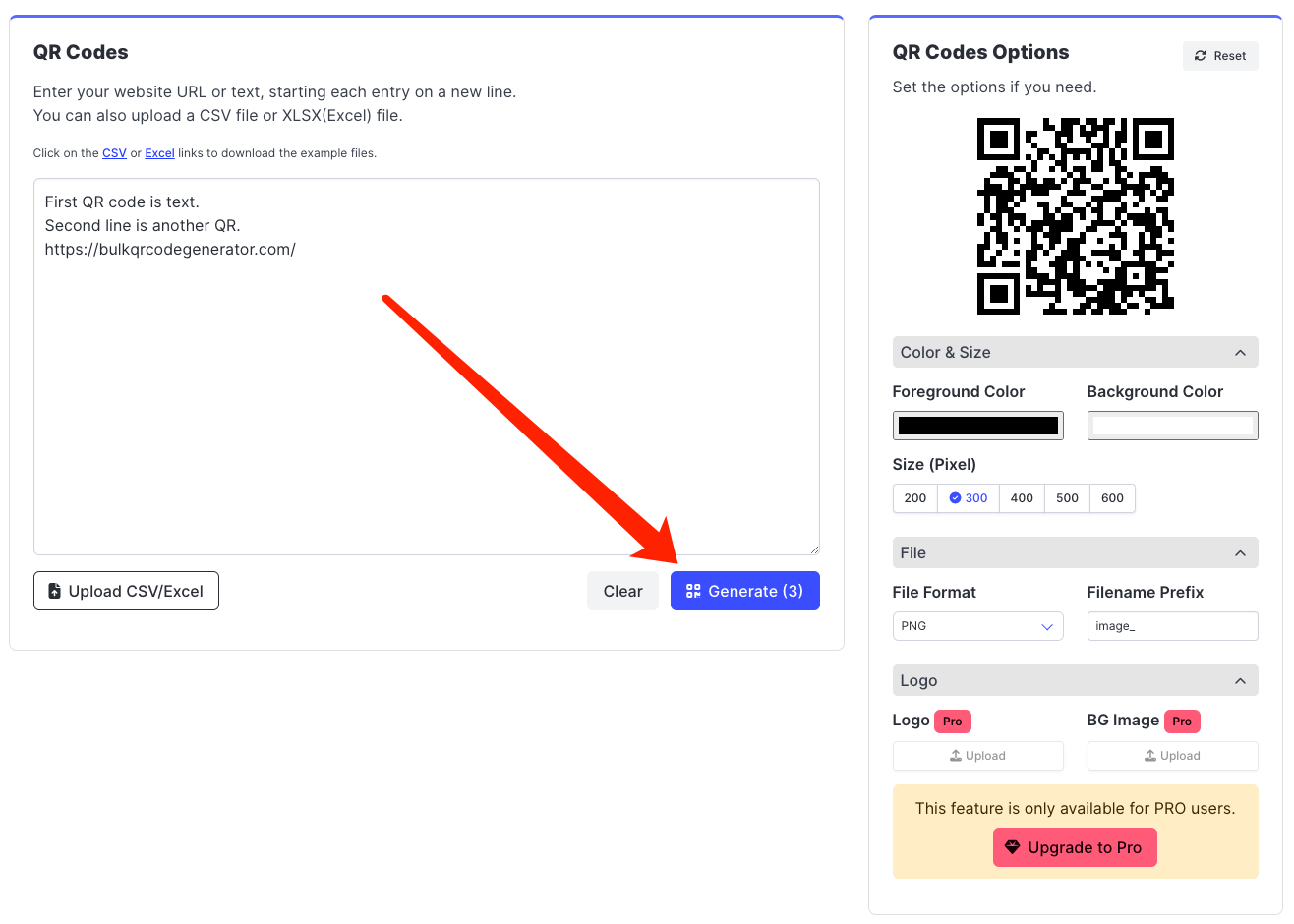
-
Once complete, they will automatically download as a compressed file.
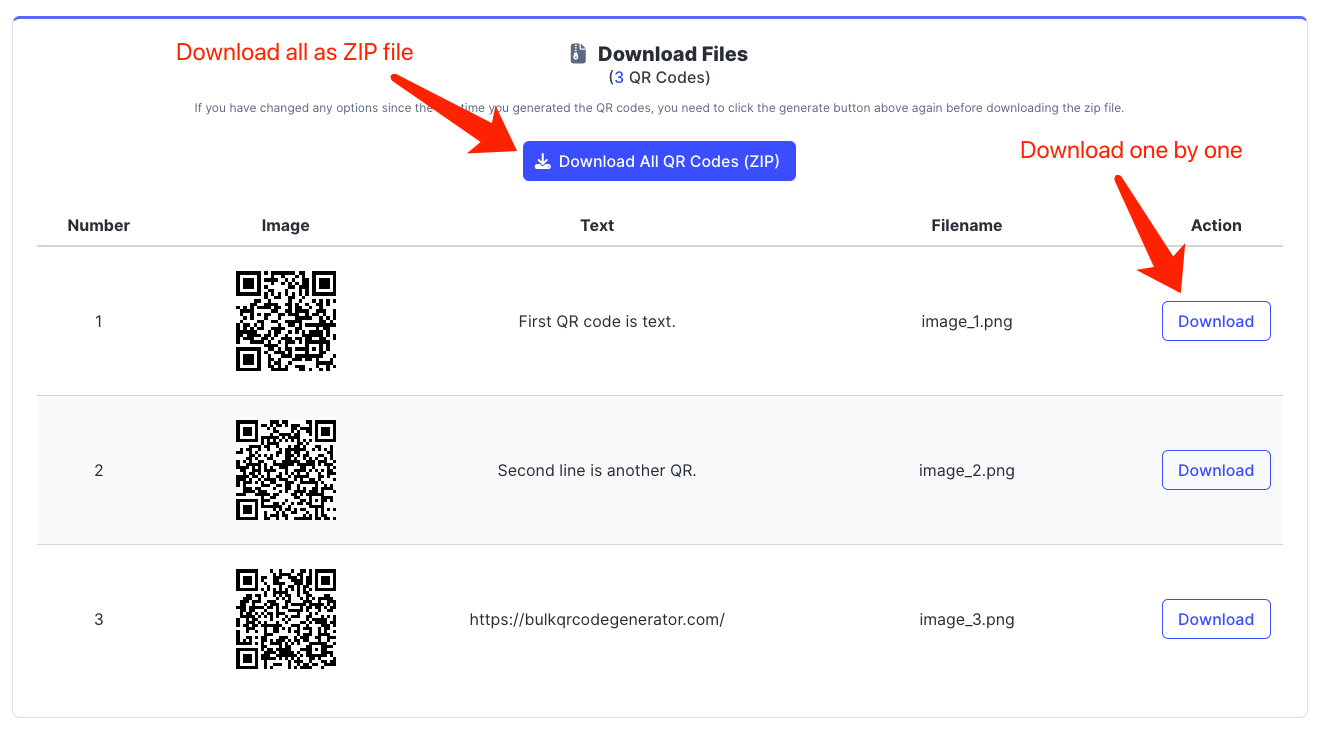
It enable you to import data from Excel spreadsheets, CSV files, or plain text, making it convenient to generate QR Codes in bulk, customize colors, sizes, and other settings, download your batch as a zip file.
Do you have an idea for making Bulk QRCode Generator better? We'd love to hear about it!
[email protected]
- What You Need to Know About QR Code: A Beginner's Overview
- Ten Reasons to Integrate QR Code into Your Marketing
- QR Code Campaign Tips: How to Enhance Your Marketing Strategy
- How to Use QR Code for Personal Efficiency
- How to Use QR Code in Holiday Celebrations
- QR Code in Schools: Innovative Uses and Benefits
- QR Code for Nonprofits: Easy Ways to Boost Donations and Engagement
©2026 BulkQRCodeGenerator. All rights Reserved.